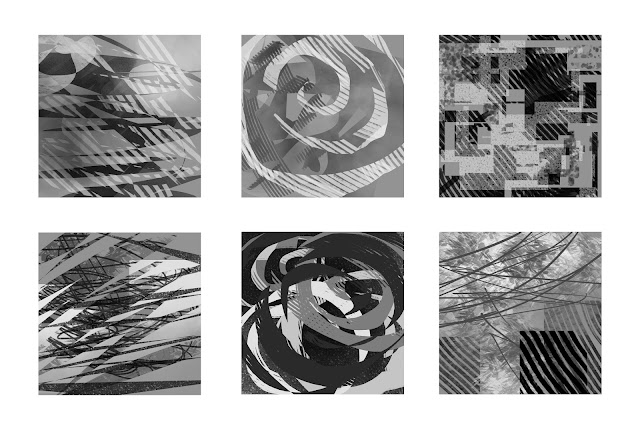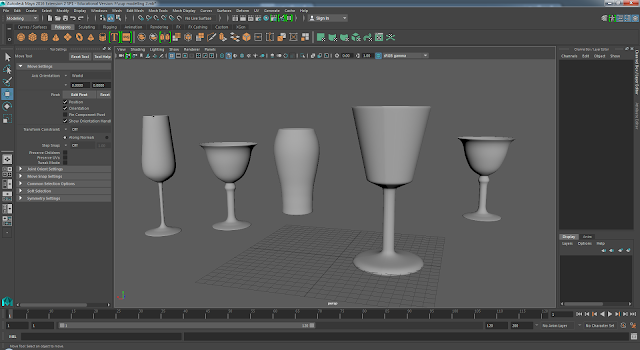But I can't figure out where I've gone wrong. Any advice would be appreciated.
Friday, 28 October 2016
Adobe Animate- Halloween Workshop W.I.P
But I can't figure out where I've gone wrong. Any advice would be appreciated.
Thursday, 27 October 2016
Friday, 21 October 2016
Thursday, 20 October 2016
Wednesday, 19 October 2016
Monday, 17 October 2016
Friday, 14 October 2016
Flash Animation- Follow Through and Overlapping Actions
Using my cartoon bouncing ball as a base, I added more characteristic features to my animation. So far, I have only added legs, however this has already given the impression that the bouncing ball is a live creature, and not an object. Next I'll try adding a tail and arms. I'm feeling a little more confident in using Adobe Animate, although I'm still struggling a little with figuring the movement of different objects.
Wednesday, 12 October 2016
Life Drawing Week 4
Friday, 7 October 2016
Adobe Flash Bouncing Ball Animations
Wednesday, 5 October 2016
Tuesday, 4 October 2016
Monday, 3 October 2016
Abstract Octavia Thumbnails
I created these quick thumbnail drawings by using the Lasso, Marque, and Brush tools. I used the City Octavia as my inspiration; "The spider-web city..."- pg.14 of Anthology.
I focused on the spider-web description of the city and drew a lot of thin lines covering the image to represent the spider-web. These are all abstract drawings, but they have inspired me in terms of thinking up of perspectives of the city that i hadn't thought of.
I focused on the spider-web description of the city and drew a lot of thin lines covering the image to represent the spider-web. These are all abstract drawings, but they have inspired me in terms of thinking up of perspectives of the city that i hadn't thought of.
Image Creation Techniques WORK IN PROGRESS
This is a work in progress of my Octavia Thumbnail drawings.I have started looking at my rough thumbnail sketches and refining them a little more and taking into account how perspective and different tones can make the drawing look more 3d and communicate my ideas better to other people. This is just a work in progress, But I can already see the difference comparing these drawings to my previous thumbnail drawings.
Maya and Illustrator Face Net
For this tutorial I created a polygon cube, Using the UV edit tool I transformed it into a net and placed it into illustrator and drew on a design using the pen tool.
 |
| Attempt 1 |
At first I designed a small creature. But I really didn't like how this looked, I wanted to try a design that overlapped onto other sides of the cube. Also I felt that the design was too simple.
 |
| Attempt 2 |
This was the second design I tried. This was a lot quicker to make and also I prefer this design a lot more. I had to tweak the design a little on Illustrator before I exported it and transferred it onto my cube model.
 |
| Illustrator Cube Face Net |
Digital Thumbnail Sketches
The first technique I used was the brush tool to create simple, sketchy line art. I think this technique is an efficient way of making very quick sketches that allow you to explore composition and shapes before you start putting a lot of effort into a drawing that you haven't planned properly. Although this style is messy, it's great for thumbnail sketches. These thumbnail sketches are based on the city Baucis.
"The slender stilts that rise from the ground at a great distance from one another and are lost above the clouds support the city. You climb them with ladders...Nothing of the city touches the ground except those long flamingo legs on which it rests and, when the days are sunny, a pierced, angular shadow falls on the foliage."
- Pg. 4 of Anthology
Week 1 Life Drawing
I drew these figure drawings using compressed charcoal, the model started out with a pose that I studied for around 20 minutes, then we had to draw quick poses that lasted for about a couple minutes, then ended the session with a 15 minute study. I would like to work on planning out my drawings so I can draw more accurate body proportions, But I really enjoyed this session. I think it would be interesting to explore more abstract ways of figure drawing.
Maya Cup Modelling
I modeled these cups using Maya, This was my first time using maya and I found it very difficult to understand, however after this exercise I'm starting to get to know the software a little more. I modeled objects using both NURBS and Polygons. I found it easier using Nurbs as using Polygons is a little complicated for me at the moment.
Subscribe to:
Comments (Atom)