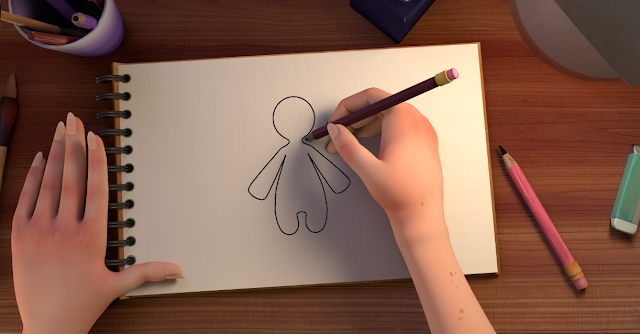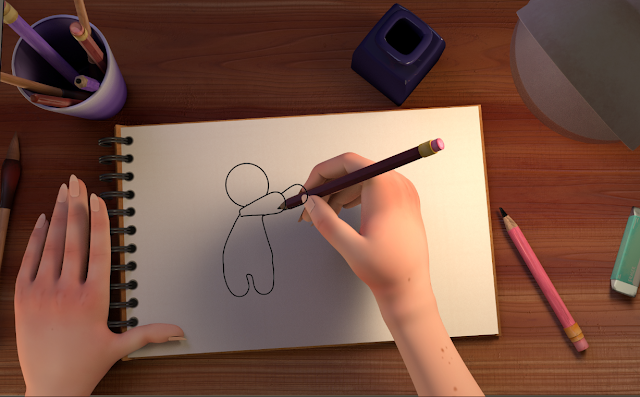I've been working on the Toonshader a little bit and although it doesn't look perfect, I've fixed the issue of the shader only outlining the silhouette of Sketch, which lost lots of definition. I also played around with a few different texturing methods and I'm still not 100% happy with it, but it'll work for now until I can figure out something better.
I tried to apply the same texture of the book to sketch, with the toon shader outline. I wanted to try this out to see how sketch looked with a bit more definition. With this method, the shadows cast naturally from the hand onto Sketch. However, I really don't like how the added definition looks. It makes Sketch look too 3D and almost clay-like, rather than looking like a 2D drawing.
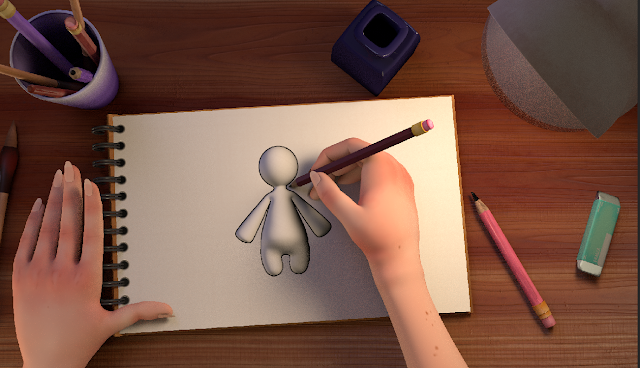 |
| Experiment 1 with Book Texture |
Next, I tried the original method I used in the minor project which was chromakeying. I wanted to see how this would look now that my scene is properly set up. This is how it looks:
And when I render the Scene and the Artist, I will remove Sketch and only render the rest of the scene which will look like this:
Something that I had to figure out with this process was that I lost a lot of definition as the Toon outline was only lining the silhouette of Sketch. I fixed this by turning off ID difference, decreasing the Angle Threshold, and changing normal types to smoothed normal in the Attribute Editor. I don't know how this looks in an animated sequence though, So I'll have to try and render a small section of my animation to see if this actually works. I also don't like how Sketch's hands just seem to faze through the pencil and the Artist's hands, I tried fixing this but haven't come up with a solution yet.
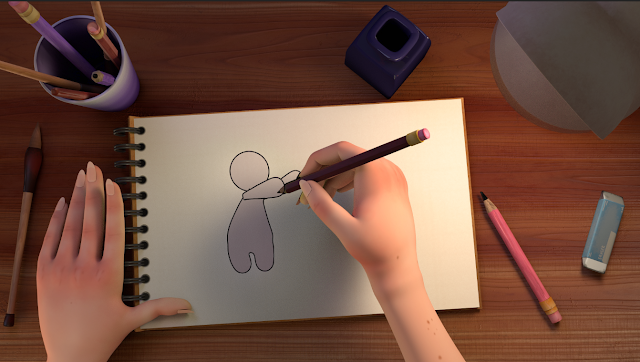 |
| Chromakey test with Green Hue |