Friday, 27 January 2017
Monday, 23 January 2017
Sunday, 22 January 2017
Thursday, 19 January 2017
Life Drawing Term 2 Week 2
Friday, 13 January 2017
Like to Like Story Board - Kubo and The Two Strings
This is what my like-to-like storyboard looks like so far, I would like to carry on storyboarding this scene as it has some interesting camera shots.
Adobe Animate - Pulling Animation W.I.P
This is how my animation exploring the theme; Gravity, looks so far. I used a video of my classmate pulling a chair along the floor with a rope as a reference.
Wednesday, 11 January 2017
Character Design Workshop Week 1
 |
| Page 1 |
 |
| Page 2 |
Our first character design workshop was based around the theme of Style, and how different drawing styles can greatly change how a character is perceived. We also looked at the fundamentals of creating a character, questions to ask when creatign a character, as well as the common types of characters. For example, Heroes, Villians, Mentors, Sidekicks, and Tricksters.
I was given a drawing of Batman and I tried to draw the same character in many different styles. I'm a lot happier with the simpler designs, like the design on the top left of Page 1, but it was interesting experimenting with different drawing styles, especially the more realistic style that I don't feel extremely comfortable using.
Adobe Audition - Animal Sounds
Animal Sound Sample from noah greenhalgh on Vimeo.
This was my first time using Adobe Audition. I created an animal sound for a fictional animal by layering different sound files on top of each other and changing the pitch and volume of the clips. I used the frog, and cat sound files.
This was my first time using Adobe Audition. I created an animal sound for a fictional animal by layering different sound files on top of each other and changing the pitch and volume of the clips. I used the frog, and cat sound files.
 |
| Screenshot of Multitrack in Adobe Audition. |
Tuesday, 10 January 2017
Script To Screen - Blue Box
For my Script To Screen project, I'll need to write a script/story based off of the 3 random components I picked out of random envelopes. These components are; Character, Environment, and an Object.
These are the random components I chose:
 |
| Character: Astronaut |
 |
| Environment: Art Gallery |
 |
| Object: Vacuum Cleaner |
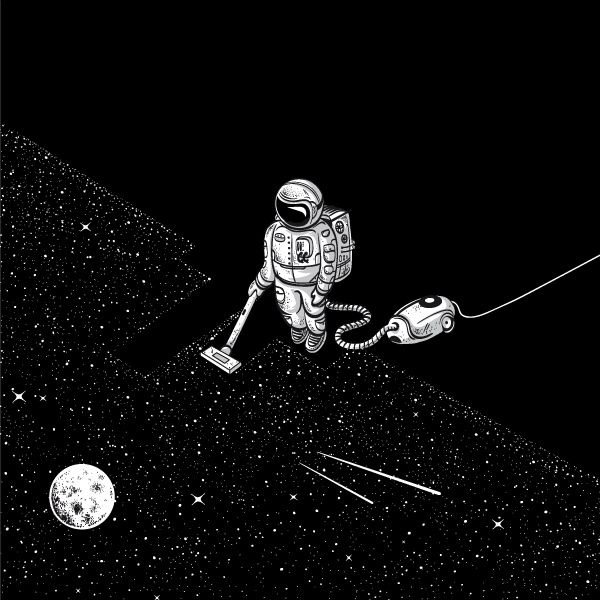
A couple of ideas I have at the moment are:
The main character of the story is a child. They are being dragged along to an art exhibition by their mother, The child is carrying an astronaut or space toy around with them and find this toy exceedingly more interesting than their surroundings. Out of boredom, the child starts subtly taking different parts of art pieces from the gallery to construct their own astronaut suit. They see a group of people surrounding a piece of modern art that is basically just a vacuum on a stand. The child decides that they must take part of that piece of art to complete their outfit. By this time, a security guard has just noticed the child has been touching the exhibits, and see's the child start to run towards the vacuum cleaner piece, he tries the stop them but he's too late, and the child runs straight into the piece, knocking it over. The child looks innocent, finally happy with their finished suit, whilst the people and their mother look horrified.
my other idea is that the main character is a cleaner at the art exhibition. They are lazily wandering through an empty gallery late at night, using the vacuum to clean the floor. They find themselves getting lost in space like paintings, inserting themselves into the pieces of art, fantasizing about being an astronaut, then get brought back harshly to reality by another person working at the gallery telling them to get back to work.
Art Gallery in space- fantasy themes
These are just rough ideas that I wrote down as soon as I got the three words, so I'll probably come up with a few different ideas or develop these ones.
Soundscape - Blue Box Images
These are the images I randomly chose for my latest project: Soundscape.
I will need to make a 30-second soundscape for each of these images, so I wrote down words that I thought described the picture, to help me figure out what direction I want to go in in regards to sound recordings.
I will need to make a 30-second soundscape for each of these images, so I wrote down words that I thought described the picture, to help me figure out what direction I want to go in in regards to sound recordings.
 |
| Image 1 |
Word stack (the first words I can think of that describe this picture): Acidic, electric, disease, evil, energetic, busy, aggressive, toxic, wild, dangerous, jungle, green, red, anger, jealousy, eyes, vicious.
Monday, 9 January 2017
Pre-Viz Crane Shot
Crane Shot from noah greenhalgh on Vimeo.
The crane shot allows you to move on a fixed axis, like the dolly shot, however, the crane shot can move vertically as well. This scene showing a woman on a balcony and then panning down to a man on the ground is a fitting example to show how the crane shot can be used to show characters at different heights.
The crane shot allows you to move on a fixed axis, like the dolly shot, however, the crane shot can move vertically as well. This scene showing a woman on a balcony and then panning down to a man on the ground is a fitting example to show how the crane shot can be used to show characters at different heights.
Pre-Viz Dolly Rig Shot
Dolly Rig Shot from noah greenhalgh on Vimeo.
By using a dolly rig, I could move the camera along a fixed axis. I found that the dolly shot was slightly similar to the pan shot, however, the dolly allows more dramatic shots to be created.
By using a dolly rig, I could move the camera along a fixed axis. I found that the dolly shot was slightly similar to the pan shot, however, the dolly allows more dramatic shots to be created.
Pre-Viz Pitch Shot
Pitch Shot from noah greenhalgh on Vimeo.
Using a Pitch shot allows you to move the camera vertically, so the animated character in this video shows off the pitch shot well. Whilst setting my keyframes, I kept having to check the graph editor to make sure my animation was smooth, otherwise, the animation was a little jumpy.
Using a Pitch shot allows you to move the camera vertically, so the animated character in this video shows off the pitch shot well. Whilst setting my keyframes, I kept having to check the graph editor to make sure my animation was smooth, otherwise, the animation was a little jumpy.
Pre-Viz Roll Shots
These are a series of roll shots I made using the scenes files provided to me, Each time I playblasted the shots, I increased the roll of the camera. For the first video I changed the roll coordinates to 180, for the second film, I changed them to 360, and for the third film, I changed them to 540. By increasing the number of times the camera rolled, I created a more intense, dramatic mood to the shot.
staircase roll 180 from noah greenhalgh on Vimeo.180 Degree Roll Shot
Roll Shot 360 from noah greenhalgh on Vimeo.
Roll Shot 360 from noah greenhalgh on Vimeo.
540 Degree Roll Shot
This shot has the largest sense of drama. The camera moves faster because it has to rotate more, resulting in a rather unsettling shot.
Life Drawing - Term 2 Week 1
Pre-Viz Pan Shot
Pre- Viz Pan Shot from noah greenhalgh on Vimeo.
The scene files I used for this tutorial had already supplied me with the character and door animation. I created this pan shot by selecting the camera group in the Outliner, and the selecting "Camera Ctrl" then in the channels box I changed the pan settings to follow the characters through the scene, creating a key frame every time I moved the coordinates.
By using the camera control and pan options this created a smooth and precise pan shot and was quick and simple to create.
Camera Rig Test
Camera Rig Test from noah greenhalgh on Vimeo.
My next project: Storytelling and Commission, will involve creating shots such as Pan, roll, pitch, dolly, crane, distance shots. I'll also be looking at the fundamentals of camera controls; Focal length, coverage, and camera shake.
I've started the project by downloading a camera rig to create a short animation. I created a few basic polygon shapes, an ambient light, and a directional light and then moved the camera around the scene, selecting the camera's X, Y, and Z coordinates and selecting "Key Selected" to create a Keyframe and then did a quick playblast render. This animation was fairly simple to make, and I'm looking forward to experimenting with different kinds of shots and making more complex scenes to experiment with.
My next project: Storytelling and Commission, will involve creating shots such as Pan, roll, pitch, dolly, crane, distance shots. I'll also be looking at the fundamentals of camera controls; Focal length, coverage, and camera shake.
I've started the project by downloading a camera rig to create a short animation. I created a few basic polygon shapes, an ambient light, and a directional light and then moved the camera around the scene, selecting the camera's X, Y, and Z coordinates and selecting "Key Selected" to create a Keyframe and then did a quick playblast render. This animation was fairly simple to make, and I'm looking forward to experimenting with different kinds of shots and making more complex scenes to experiment with.
Subscribe to:
Comments (Atom)


















